Servers are incredibly powerful machines, capable of running non-stop 24/7 without issue. However, without proper maintenance, their efficiency and lifespan can be severely reduced, leading to potential disasters and failures. Regular maintenance is essential to ensure that your servers are running smoothly and are prepared for any potential problems.
Contact us 202-810-7755 today to learn more about server maintenence. Please contact us to maintain your server for your business or if you have any questions or concerns.
DC Metro IT Help
While hiring a server management solution is the easiest and most worry-free option, you can also perform server maintenance yourself by following these tips:
- Keep your software up to date: Regularly update your server’s operating system, software, and security patches to ensure that you have the latest features, bug fixes, and security updates.
- Monitor server health: Use monitoring tools to keep an eye on server performance metrics such as CPU usage, memory usage, and disk space. This will help you detect any issues before they become critical.
- Back up your data: Create regular backups of your server’s data to prevent data loss in the event of a hardware failure or other disasters.
- Implement strong security measures: Use strong passwords, firewalls, and access controls to protect your server from unauthorized access and attacks.
- Test your backups: Regularly test your backups to ensure they are complete and functional in case of a disaster.
- Remove unnecessary software: Uninstall any software that is not necessary for your server’s operation to reduce the risk of vulnerabilities and performance issues.
- Optimize server settings: Adjust server settings such as caching, logging, and resource allocation to optimize performance and resource utilization.
- Plan for hardware upgrades: Create a plan for upgrading your server’s hardware components as necessary to ensure optimal performance and prevent hardware failures.
- Clean your server hardware: Keep your server hardware clean and dust-free to prevent overheating and hardware damage.
- Document changes: Keep accurate records of any changes you make to the server’s configuration, software, or hardware to maintain an accurate record of its maintenance history.
By following these maintenance tips, you can ensure that your servers remain reliable and perform optimally, providing the necessary services to users and avoiding downtime.


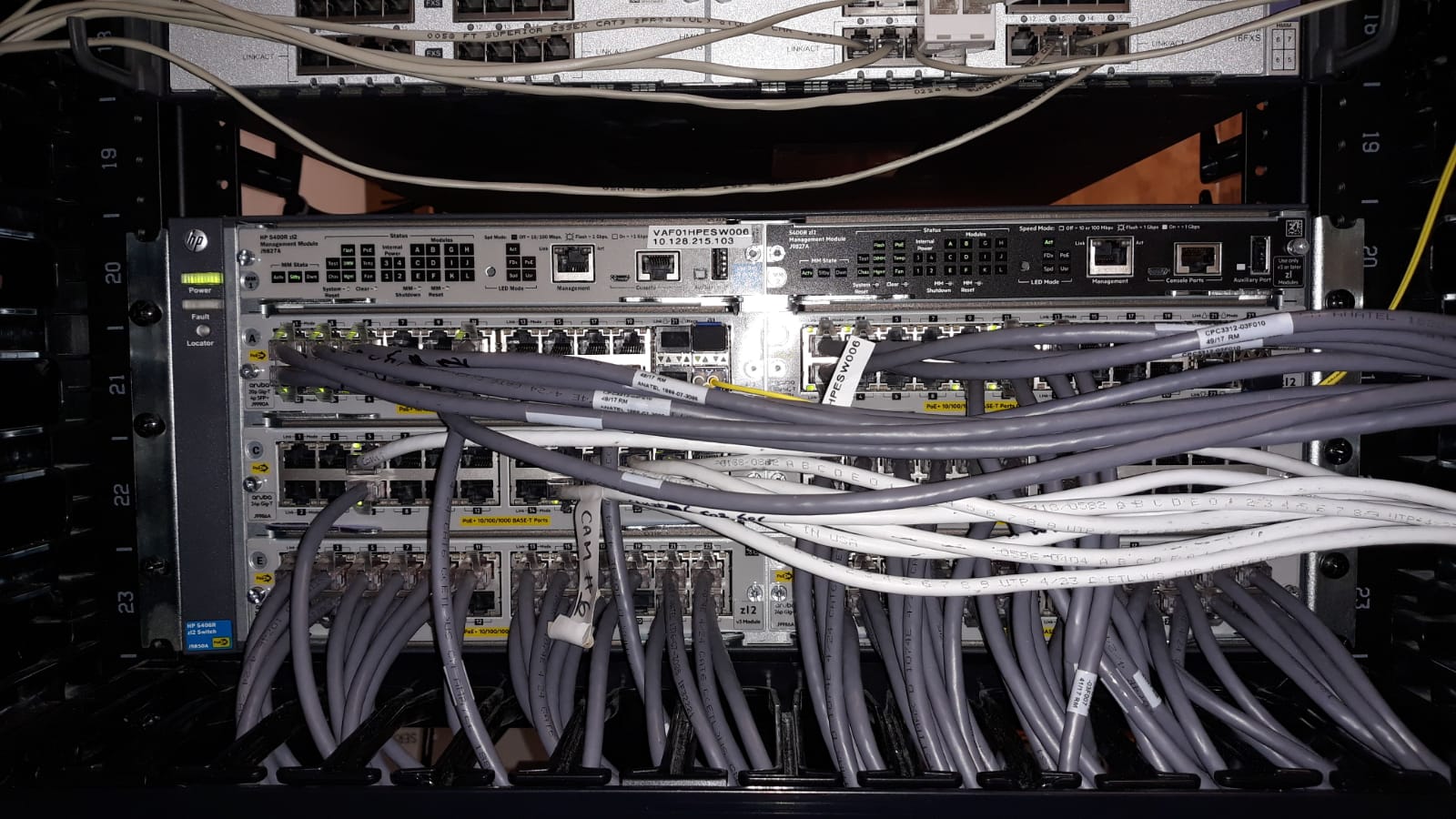
Leave a Reply