Enhancing Connectivity and Organization with Structured Low Voltage Cable Systems
- admin

Network switches are essential components of modern computer networks. They manage data traffic between devices connected within a Local Area Network (LAN). You can think of a switch as a smart traffic controller that ensures data packets reach their intended destinations efficiently.
When a network switch malfunctions, it can bring your entire network to a halt. This disruption affects business operations, communication, and productivity. That’s why it’s crucial to quickly identify and resolve switch issues to maintain network stability and performance.
In this guide, we’ll explore four common network switch failures that you might come across:
- Problems with port connections
- Issues with physical circuits
- Errors in VLAN configuration
- Challenges with equipment compatibility
For each issue, we’ll provide practical troubleshooting steps that you can follow to restore network functionality even without immediate technical support. Let’s get started!
Understanding How a Network Switch Works
A network switch is a device that connects multiple devices on a Local Area Network (LAN) and directs data traffic between them. It acts as a central hub, ensuring that data packets are delivered accurately and quickly to their intended recipients.
How Does a Network Switch Work?
To understand how a network switch works, let’s use an analogy. Imagine a busy intersection with multiple roads coming in and going out. At this intersection, there is a traffic controller who manages the flow of vehicles, making sure they go in the right direction without any collisions or delays.
In this analogy, the network switch is like the traffic controller. Instead of managing vehicles, it manages data packets – small units of information that are sent over the network. Just like the traffic controller directs vehicles to their destinations, the network switch forwards data packets to specific devices based on their MAC addresses.
Core Functions of a Network Switch:
Here are the main functions performed by a network switch:
- Packet Forwarding: The switch examines incoming data packets and forwards them to specific destination devices
- Port Management: Each connected device uses a dedicated port, allowing simultaneous data transmission
- MAC Address Learning: Switches maintain a MAC address table to track which devices connect to specific ports
- Traffic Isolation: Data packets travel only between source and destination ports, reducing network congestion
Key Components of a Network Switch
A network switch consists of several key components that work together to perform its functions:
- Ports: Physical connection points where devices plug into the switch using ethernet cables
- MAC Address Table: A dynamic database that maps device MAC addresses to switch ports
- Switching Fabric: Internal hardware that processes and routes data packets between ports
- Buffer Memory: Temporary storage for data packets during high-traffic periods
The Learning Process of a Network Switch
One of the important features of a network switch is its ability to learn about the devices connected to it. When a device sends an outgoing packet to another device on the same network, the switch captures this packet and records its source MAC address along with the port it came from in its MAC address table.
This learning process allows the switch to build up knowledge about which devices are connected to which ports over time. As more packets pass through it, the switch becomes smarter and more efficient in forwarding packets directly to their destinations instead of broadcasting them everywhere.
Handling Unknown Devices
In some cases, there may be devices on the network that have not yet been learned by the switch (i.e., their MAC addresses are not present in its table). When such unknown devices send packets, they will initially be treated as broadcast messages – meaning these packets will be sent out on all ports except for the one they originated from.
However once those unknown destinations respond back (by sending replies), their MAC addresses will then get recorded into our existing mapping table for future reference purposes – allowing us now direct future communications towards those particular endpoints without needing any further broadcasts!
Common Network Switch Failures and Their Fixes
Network switches can experience various operational issues that disrupt network connectivity. These failures range from simple connection problems to complex configuration issues. Let’s examine the most frequent switch failures you might encounter.
1. Port Connection Failures
Port connection problems can manifest in different ways:
Loss of Connectivity Symptoms
- Complete absence of network access
- Inability to ping other devices
- No data transmission between connected devices
- LED indicators showing no link status
Intermittent Connection Issues Symptoms
- Random disconnections
- Sporadic packet loss
- Fluctuating network speeds
- Unstable link status indicators
Physical Connection Verification Steps
- Cable InspectionCheck cable integrity for visible damage
- Verify proper cable type (Cat5e, Cat6, fiber)
- Ensure connectors are clean and undamaged
- Test cables with cable tester if available
- Port Status VerificationExamine port LED indicators
- Green light: Active connection
- Amber light: Potential speed/duplex mismatch
- No light: Dead connection or disabled port
- Connection TestingSwap cables to isolate cable issues
- Try different ports to rule out port failure
- Connect known working devices to test ports
- Use loopback testing for port verification
Quick Port Diagnostics
- Check physical connection
- Verify port configuration
- Test alternative ports
- Monitor error counters
- Review port statistics
Port connection issues often stem from physical layer problems. A systematic approach to troubleshooting these issues helps identify the root cause quickly and restore network functionality efficiently.
2. Troubleshooting Physical Circuit Failures
Physical circuit failures can bring your entire network to a standstill. These issues stem from power-related problems that affect your switch’s basic functionality.
Signs of Physical Circuit Problems:
- Switch won’t power on
- Random reboots
- LED indicators showing no power
- Intermittent power loss
- Unusual noises from the power supply
Power Supply Troubleshooting Steps:
- Check Power Connections
- Verify power cable is firmly seated in both switch and outlet
- Test power outlet with another device
- Inspect power cable for visible damage
- Try a different power outlet
- Power Adapter Verification
- Confirm adapter specifications match switch requirements
- Check adapter’s LED indicator (if present)
- Test with a known working power adapter
- Look for signs of overheating or damage
- Network Cable Inspection
- Examine cables for physical damage
- Check for bent or broken connector pins
- Ensure cables meet required specifications
- Replace damaged cables with certified alternatives
Quick Power Reset Protocol:
- Disconnect power source
- Wait 30 seconds
- Reconnect power
- Monitor switch behavior during startup sequence
Remember to document any power-related symptoms and your troubleshooting steps – this information proves valuable for future maintenance or if professional support becomes necessary.
3. Troubleshooting VLAN Failures
VLAN connectivity issues can disrupt specific network segments while leaving others unaffected. These problems often manifest through:
- Loss of communication between devices in the same VLAN
- Inability to access network resources across VLANs
- Intermittent connectivity for specific user groups
Quick VLAN Troubleshooting Steps:
- Verify VLAN Existence and Status
- Use show vlan command from the Cisco documentation to check VLAN status
- Confirm VLAN ID exists in the switch database
- Check if VLAN is active and properly configured
- Access Port Configuration
- Ensure ports are assigned to correct VLANs
- Verify subnet settings match VLAN configuration
- Check for any port security violations
- Trunk Port Settings
- Review trunk port configurations
- Verify allowed VLANs on trunk links
- Check native VLAN assignments
Common VLAN Configuration Errors:
- Mismatched VLAN IDs between switches
- Incorrect IP subnet assignments
- Missing VLAN database entries
- Trunk port misconfiguration
You can identify VLAN-related issues through the switch management interface by examining port statistics and error counters. A sudden increase in packet drops or errors on specific VLAN ports indicates potential configuration problems.
For persistent VLAN issues, creating a network diagram mapping VLAN assignments helps visualize potential configuration conflicts and identify missing links in your network topology.
4. Troubleshooting Equipment Compatibility Failures
Equipment compatibility issues create persistent network disruptions that can be challenging to diagnose. These problems stem from devices using different communication protocols or implementing the same protocols in incompatible ways.
Common Protocol-Related Issues:
- Speed and Duplex Mismatches: Devices operating at different speeds (10/100/1000 Mbps) or duplex settings (half/full) can cause packet loss and poor performance
- Auto-Negotiation Failures: When one device uses auto-negotiation while another is manually set, communication breakdowns occur
- Protocol Version Conflicts: Older devices might not support newer protocol versions, leading to connection failures
Resolving Compatibility Problems:
- Check Protocol Settings
- Review device configurations for matching speed and duplex settings
- Verify auto-negotiation settings are consistent across connected devices
- Document protocol versions supported by each device
- Standardize Your Network
- Implement IETF-approved protocols across your network infrastructure
- Use industry-standard configurations for similar device types
- Keep firmware and software versions up-to-date
Quick Fixes for Common Compatibility Issues:
- Set both devices to auto-negotiation mode
- Match speed and duplex settings manually if auto-negotiation fails
- Update device firmware to the latest stable version
- Replace outdated equipment that doesn’t support required protocols
Regular network audits help identify potential compatibility issues before they cause significant disruptions. Document all device specifications and supported protocols for future reference.
When to Seek Professional Technical Support
Network switch issues can escalate beyond basic troubleshooting capabilities. Here are key indicators that signal the need for advanced network troubleshooting expertise:
1. Persistent Hardware Failures
- Switch continues to reboot unexpectedly
- Multiple ports fail simultaneously
- LED indicators show unusual patterns
2. Complex Configuration Issues
- Spanning tree protocol conflicts
- Routing table inconsistencies
- Authentication server connectivity problems
3. Security-Related Concerns
- Unexplained network traffic patterns
- Suspected security breaches
- Access control list malfunctions
Professional technical support brings specialized diagnostic tools and in-depth knowledge to resolve these advanced issues. Their expertise helps prevent network downtime and potential data loss through proper identification and resolution of complex switch problems.
Conclusion
At DC Metro IT Help, we understand how vital a healthy network switch is to your daily operations. With the right knowledge and a systematic approach, many network issues can be resolved in-house—saving you both time and resources. Network switch maintenance doesn’t have to be a daunting task. With the knowledge of these four common failures and their fixes, you can handle many network issues on your own. Start with the basics – check your physical connections, verify power supplies, examine VLAN configurations, and ensure equipment compatibility.
Remember these key points for effective network switch troubleshooting:
- Start Simple: Begin with physical checks before moving to complex configurations
- Document Changes: Keep track of any modifications you make during troubleshooting
- Test Systematically: Address one potential issue at a time
- Monitor Results: Watch for improvements or changes after each fix attempt
Your network switch plays a critical role in maintaining smooth network operations. Regular maintenance and prompt attention to issues help prevent minor problems from becoming major disruptions. While many issues can be resolved using the steps outlined in this guide, don’t hesitate to contact professional support when faced with persistent or complex problems.
By following these troubleshooting guidelines, you’ll be better equipped to maintain your network infrastructure and minimize downtime. The key is to approach each issue methodically, using the appropriate tools and techniques for diagnosis and resolution.
FAQs (Frequently Asked Questions)
What is a network switch and why is troubleshooting it important?
A network switch is a device that forwards data packets within a Local Area Network (LAN) by using ports and MAC address learning to manage traffic efficiently. Troubleshooting network switches is crucial for maintaining smooth network operations and preventing connectivity issues.
How does a network switch work in managing data traffic?
A network switch operates by forwarding data packets to the correct destination within a LAN. It uses ports to connect devices, learns MAC addresses to identify devices on the network, and manages traffic to ensure efficient communication between connected devices.
What are common signs of port connection failures on a network switch?
Port connection failures can manifest as no connectivity or intermittent disconnections. These issues often indicate problems with physical connections such as faulty cables or fiber connectors that need to be checked and secured.
How can VLAN failures affect network switch performance and how are they troubleshooted?
VLAN failures can cause loss of connectivity on specific network segments due to misconfigurations. Troubleshooting involves identifying symptoms related to VLAN problems, confirming that access ports are assigned to the correct VLANs, and verifying proper subnet settings.
What causes equipment compatibility failures in network switches and how can they be resolved?
Equipment compatibility failures often result from protocol mismatches where devices use differing communication standards. Resolving these issues requires adherence to standardized protocols, such as IETF standards, to ensure proper negotiation and compatibility between devices.
When should professional technical support be sought for network switch issues?
Professional technical support should be consulted when issues persist beyond common troubleshooting steps or when advanced problems arise. Recognizing complex symptoms early helps in timely escalation to experienced technicians for effective resolution.
Do you have a question about Network Installation or Low Voltage Installation?
About us
The Network Installers is a low voltage electrical contractor that provides data cabling, network installation, fiberoptic installation, and WIFI installation. We’ve been serving commercial customers since 2008 with exceptional quality, consistency, and professionalism.
Share:
More Posts

Complete Guide to Network Installation: Setup, Configuration & Best Practices for 2025 Introduction
Complete Guide to Network Installation: Setup, Configuration & Best Practices for 2025 Introduction In today’s digital-first economy, network installation services

How Much Does Ethernet Installation Cost in 2025?
Planning your business or home network in 2025? One of the most important considerations is the cost of Ethernet installation.
How to Install Network Cabling: A Complete 2025 Guide for Businesses
High-speed internet has become the backbone of modern business operations. As we move into 2025, reliable network cabling infrastructure stands

How to Diagnose and Fix Intermittent Internet Connectivity in Retail Stores
How to TroubleShoot Network Switch Issues: 4 Common Failures and Fixes At DC Metro IT Help, we often face complex

How to TroubleShoot Network Switch Issues: 4 Common Failures and Fixes
Enhancing Connectivity and Organization with Structured Low Voltage Cable Systems Network switches are essential components of modern computer networks. They
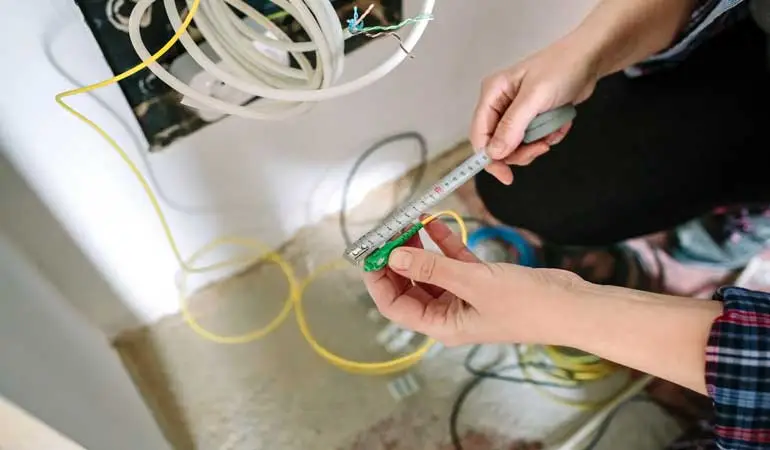
Enhancing Connectivity and Organization with Structured Low Voltage Cable Systems
Boost Connectivity with Structured Low Voltage Systems In today’s fast-paced and interconnected world, the need for efficient and reliable data
