Complete Guide to Network Installation: Setup, Configuration & Best Practices for 2025

- admin
Introduction
In today’s digital-first economy, network installation services play a pivotal role in shaping efficient, secure, and scalable enterprise networking systems. Businesses rely on fast, stable connections to handle data, run applications, and connect teams across multiple locations. Whether you’re setting up an in-house network or expanding infrastructure across branch offices, a properly executed network installation project can define your success.
For companies managing complex IT environments, installing robust network infrastructure is non-negotiable. The integration of routers, switches, and firewalls creates the technical foundation that powers everything from internal communications to secure remote access. In essence, network installation is not just a technical job—it’s a business enabler.
This guide serves as the ultimate resource for understanding and executing a flawless network installation process. We’ll walk through every layer of design, planning, hardware, topology, and implementation. You’ll also gain insights into choosing the right solution based on business requirements, network performance expectations, and security goals.
Understanding Network Fundamentals
If you’ve ever wondered “what is a network?”, the answer lies in understanding how computers and devices interact to exchange data. At a basic level, a network connects systems through wired or wireless connectivity, enabling real-time data transmission using network protocols.
Types of Networks
| Type | Description | Best Use Case |
|---|---|---|
| LAN | Local Area Network; small physical area | Offices, schools, small businesses |
| WAN | Wide Area Network; large geographic coverage | Multi-location enterprises, ISPs |
| Ethernet | Wired LAN using RJ45 connectors | High-speed, low-interference connections |
| Wi-Fi | Wireless LAN | Mobile access, modern workplaces |
How Networks Communicate
Communication happens through data packets that travel from sender to receiver using physical media (cables) or wireless signals. These packets follow network protocols such as TCP/IP and are governed by IP addresses, MAC addresses, and routing tables.
Real-World Example
A retail chain with 20 stores might use LANs within each store and connect them via a central WAN to manage inventory and POS systems centrally.
Essential Network Hardware Components
A strong network infrastructure deployment hinges on selecting and configuring the right hardware:
Network Interface Cards (NICs)
Connect devices to networks via Ethernet or wireless protocols.
Ethernet & Fiber Optic Cables
| Cable Type | Max Speed | Distance | Ideal For |
|---|---|---|---|
| Cat5e | 1 Gbps | 100 meters | Home/small office |
| Cat6 | 1–10 Gbps | 55–100 meters | Mid-sized businesses |
| Cat6a | 10 Gbps | 100 meters | Data-intensive environments |
| Fiber Optic | 40+ Gbps | Several km | Data centers, inter-building |
Wireless Access Points (WAPs)
Deliver Wi-Fi coverage; placement impacts coverage and signal strength.
Servers
Host critical applications, files, and backups.
Gateways & Load Balancers
Gateways connect dissimilar networks; load balancers distribute workloads evenly.
Firewalls
Essential for securing edge traffic and preventing intrusions.
Network Topologies and Design
Choosing the right network layout improves efficiency and scalability:
| Topology | Description | Pros | Cons |
|---|---|---|---|
| Star | Devices connect to a central hub/switch | Easy to manage, scalable | Hub failure affects all |
| Ring | Circular flow of data | Organized traffic flow | One node failure disrupts loop |
| Mesh | Full interconnectivity | High redundancy, robust | Expensive, complex setup |
| Bus | Shared communication line | Cheap, simple | Performance issues under load |
Case Study: A university may use a star topology within departments and mesh topology between data centers for redundancy and speed.
Network Installation Process: Step-by-Step
Step 1: Planning
IT audit: assess needs and limitations
Define IP schema, VLANs, QoS, and bandwidth
Create topology maps and equipment lists
Step 2: Procurement
Compare vendors
Ensure scalability and warranty support
Include extra devices for failover scenarios
Step 3: Cabling
Use structured cabling systems
Follow TIA/EIA cabling standards
Label and document everything
Step 4: Configuration
Set up routing protocols like OSPF/BGP
Configure firewalls, IP/DNS/DHCP
Deploy VLANs for segmentation
Step 5: Testing & Activation
Test signal strength, latency, and bandwidth
Use tools like Wireshark or PRTG
Verify security rules and performance SLAs
Network Security & Configuration
Security Protocols & Tools:
WPA3: Wi-Fi security
SSL/TLS: Secure communication
Zero Trust: Authenticate every request
VLAN Segmentation: Isolate sensitive data
Monitoring Tools:
SolarWinds
Nagios
NetFlow analyzers
Best Practices:
Enforce MFA
Review access logs weekly
Schedule monthly security audits
For more on network security best practices, check Cisco’s official resources.
Choosing the Right Network for Your Business
| Business Size | Key Needs | Suggested Setup | Est. Budget Range |
|---|---|---|---|
| Small (10–20) | Basic internet, file sharing | Wireless + basic firewall | $1,500 – $5,000 |
| Mid-size (25–100) | Hybrid cloud, VoIP, local servers | Structured cabling, VLANs, managed switches | $6,000 – $15,000 |
| Enterprise (100+) | Data centers, remote access, branch networks | Fiber backbone, redundant routers, load balancer | $20,000 – $50,000+ |
Questions to Consider:
Do you need remote access (VPN)?
What level of security is required?
Are your apps cloud-based or on-prem?
Best Practices for Performance Optimization
Best Practices:
Label cables and ports
Enable port security
Limit broadcast domains via subnetting
Lifecycle Management:
Replace outdated hardware proactively
Enable SNMP for health monitoring
Automate firmware and patch updates
Troubleshooting Tools:
PingPlotter
Wireshark
Traceroute
Statistics to Support Planning
$5,600/minute: average cost of network downtime for enterprises (Gartner on average cost of network downtime)
94% of businesses cite secure and fast networks as critical to operations (Cisco)
Fiber optic cable installation is expected to grow by 10% YoY through 2027
Conclusion & Next Steps
A successful network installation is more than wires and routers—it’s the backbone of business continuity and digital growth. From planning and procurement to testing and optimization, each step influences your company’s resilience and productivity.
Next Steps:
Consult an MSP or certified network architect
Match infrastructure to your operational goals
Regularly review and refine your network strategy
If you want professional voice and data cabling or fiber optic installation services, consult experienced providers to ensure reliability.
Explore Related Resources
Frequently Asked Questions (FAQs)
What is the typical cost of business network installation?
From $1,500 (small offices) to $50,000+ (enterprise setups).How long does it take to install a professional network?
Usually 2–10 business days, based on size and complexity.What are the key components required?
Routers, switches, NICs, access points, firewalls, structured cabling.Do I need ongoing maintenance after installation?
Yes. Regular updates, monitoring, and audits are essential.Can I combine wired and wireless networks?
Absolutely. Hybrid models offer flexibility, scalability, and cost-efficiency.
Do you have a question about Network Installation or Low Voltage Installation?
About us
The Network Installers is a low voltage electrical contractor that provides data cabling, network installation, fiberoptic installation, and WIFI installation. We’ve been serving commercial customers since 2008 with exceptional quality, consistency, and professionalism.
Share:
More Posts

Complete Guide to Network Installation: Setup, Configuration & Best Practices for 2025 Introduction
Complete Guide to Network Installation: Setup, Configuration & Best Practices for 2025 Introduction In today’s digital-first economy, network installation services

How Much Does Ethernet Installation Cost in 2025?
Planning your business or home network in 2025? One of the most important considerations is the cost of Ethernet installation.
How to Install Network Cabling: A Complete 2025 Guide for Businesses
High-speed internet has become the backbone of modern business operations. As we move into 2025, reliable network cabling infrastructure stands

How to Diagnose and Fix Intermittent Internet Connectivity in Retail Stores
How to TroubleShoot Network Switch Issues: 4 Common Failures and Fixes At DC Metro IT Help, we often face complex

How to TroubleShoot Network Switch Issues: 4 Common Failures and Fixes
Enhancing Connectivity and Organization with Structured Low Voltage Cable Systems Network switches are essential components of modern computer networks. They
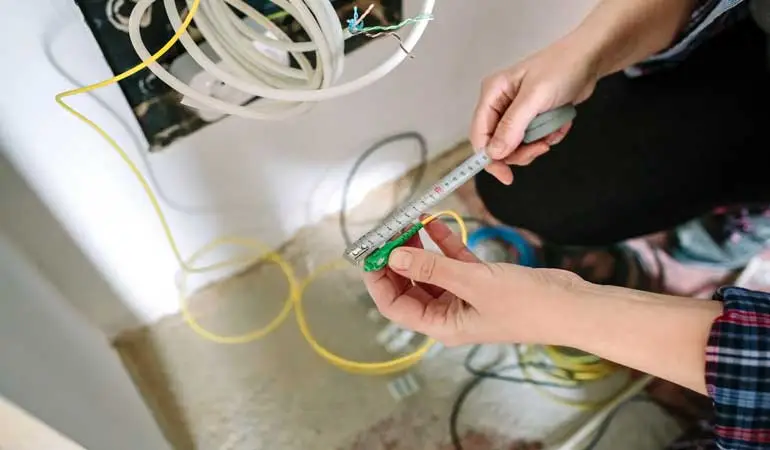
Enhancing Connectivity and Organization with Structured Low Voltage Cable Systems
Boost Connectivity with Structured Low Voltage Systems In today’s fast-paced and interconnected world, the need for efficient and reliable data
