How to TroubleShoot Network Switch Issues: 4 Common Failures and Fixes
- admin

At DC Metro IT Help, we often face complex network connectivity issues that can’t be solved by remote troubleshooting alone. In these cases, we need to conduct a thorough investigation on-site.
In today’s blog, we’re sharing a real-world case study from a retail store that was experiencing persistent internet outages—despite a seemingly active connection.
Why Stable Internet Connectivity Matters for Retail Businesses
Retail businesses rely heavily on stable internet connectivity for various operations, including:
- Point-of-sale transactions
- Inventory management
- Customer service operations
- Security systems
- Cloud-based applications
When internet connectivity becomes unstable, it can have a severe impact on retail operations. This leads to lost sales, frustrated customers, and disrupted business processes, which in turn damages both revenue and reputation.
The Limitations of Remote Diagnostics
Remote diagnostics often provide only a partial view of the problem. Issues like hidden infrastructure problems, physical cable damage, and environmental factors can create confusing symptoms that seem contradictory. These situations require on-site expertise to identify the real cause of connectivity issues and implement long-term solutions.
Understanding the Problem
The retail store’s network issues presented a unique diagnostic challenge. Running on a 10 Mbps Granite Grid service, the store experienced unpredictable internet outages that disrupted daily operations for over a month. Staff reported a puzzling pattern: while the system maintained basic connectivity, showing successful pings to the gateway IP (172.85.145.X), users couldn’t access websites or process transactions.
The Challenges of Troubleshooting
A critical aspect of this case involved the store’s location within a large shopping mall complex. The network infrastructure ran through:
- Secured electrical rooms
- Multiple intermediate distribution frames (IDFs)
- Restricted access conduits
- Shared utility spaces
These physical barriers created significant hurdles for basic troubleshooting attempts. Store staff lacked access credentials to essential network junction points, making it impossible to trace the connection path or perform standard diagnostic tests at key locations.
The Shift in Priority
The initial classification as a low-priority issue changed when the frequency of outages increased, affecting:
- Point-of-sale transactions
- Inventory management systems
- Customer loyalty program operations
- Real-time sales reporting
The combination of successful ping tests but failed internet access pointed toward an internal infrastructure problem rather than an ISP service issue. This unusual behavior demanded a deeper investigation into the physical layer of the network.
Identifying Potential Causes
Our systematic analysis revealed several key indicators pointing to specific network infrastructure issues:
Router Health Assessment
- Active LED indicators on the Meraki MX68
- Successful local network communication
- Normal router temperature and performance metrics
- Functional DHCP assignments
ISP Connection Status
- Consistent gateway ping responses
- Normal signal strength at the demarcation point
- Stable connection reports from Granite Grid
- Active service status in provider portal
Cable Infrastructure Red Flags
- Loss of connectivity between successful ping tests
- Irregular packet behavior through specific cable segments
- Signal degradation patterns suggesting physical interference
- Connectivity restoration when testing alternate cable paths
While we were able to successfully ping the gateway, the complete internet loss narrowed our focus to the physical layer of the network. This unusual behavior typically indicates cable-related issues rather than router configuration or ISP service problems. Such common network problems often stem from cable faults.
The sporadic nature of the outages, combined with the building’s complex cable routing through restricted areas, suggested potential physical damage or environmental interference affecting the cable’s performance. These findings prompted the need for a detailed on-site investigation to trace the exact cable path and identify points of failure.
Conducting an On-Site Investigation
Our technical team arrived at the retail location to perform a detailed physical inspection. The first point of examination was the Meraki MX68 router, positioned underneath the POS desk. This strategic placement allowed for direct connectivity but limited accessibility for regular maintenance.
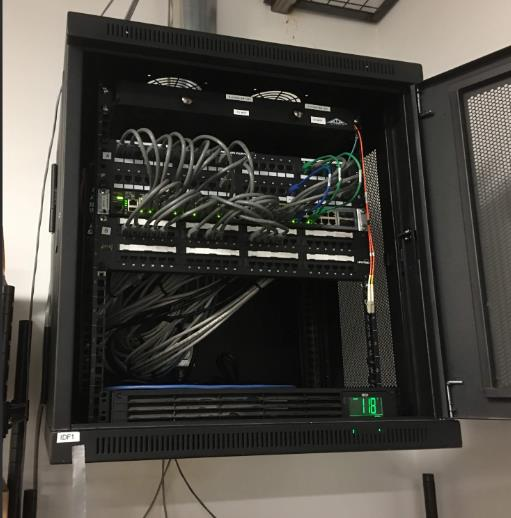
Cable Path Investigation
The cable path investigation revealed a complex routing structure:
- POS area → back office network jack
- Through conduit system
- Via electrical room
- Terminating at IDF 11, Port 3
Systematic Testing
We conducted systematic testing at multiple connection points to isolate the issue:
- POS Network Jack TestNo internet connectivity
- Gateway ping successful
- Local network accessible
- IDF 11 Direct Connection TestFull internet access
- Normal speed readings
- Stable connection

Analysis of Results
The testing results highlighted a critical discrepancy: while the connection at IDF 11, Port 3 demonstrated full functionality, the same service deteriorated significantly by the time it reached the POS area. This pattern suggested a physical cable integrity issue between these two points.
Physical Trace of Cable Path
A physical trace of the cable path revealed several potential stress points where the cable:
- Bent sharply through tight conduits
- Pressed against metal infrastructure
- Stretched across long distances without proper support
These findings pointed to possible cable damage in areas with restricted access, requiring a specialized approach for resolution.
Diagnosing the Root Cause
Our systematic testing revealed that the problematic segment was between IDF 11 and the router. The cable path went through multiple challenging environments:
- Tight metal conduits with sharp bends
- High-temperature zones near electrical equipment
- Areas with potential electromagnetic interference
- Sections exposed to physical stress from building movement
These environmental conditions created a perfect storm for cable deterioration. Physical examination of accessible portions showed signs of:
- Micro-fractures in the cable sheathing
- Compression points at tight bends
- Visible wear marks at contact points
The combination of these factors pointed to intermittent shorting – a situation where cable conductors make momentary contact due to physical movement or environmental stress. This explained why:
- Ping tests succeeded (indicating basic connectivity)
- Data transmission failed (requiring more stable connections)
- Issues occurred randomly throughout the day
- Problems worsened during high-traffic periods
The cable’s routing through restricted areas made traditional testing methods impossible. Our specialized equipment detected signal degradation patterns consistent with physical cable damage, particularly in sections running through the electrical room where temperatures fluctuated significantly.
To address these issues, we referred to comprehensive guidelines such as those outlined in this technical order, which provide strategies for managing and mitigating such cable-related problems effectively.
The degraded cabling infrastructure required immediate attention to prevent complete failure. A full cable replacement would eliminate these environmental vulnerabilities and restore reliable connectivity.
Implementing a Solution
With the root cause identified, our team developed a comprehensive plan to resolve the connectivity issues. The cable replacement operation is scheduled for April 25, 2025, at 10:00 AM – a time selected to minimize disruption to store operations.
The complexity of the installation requires two certified technicians due to:
- Restricted access points requiring special clearance
- Multiple security checkpoints within the mall infrastructure
- Complex cable routing through tight conduits
- Height requirements for accessing ceiling-mounted infrastructure
Our detailed implementation plan includes:
- Pre-Installation
- Safety assessment of all work areas
- Verification of access permissions
- Equipment and tools preparation
- Backup connectivity setup for POS systems
- Cable Replacement Process
- Removal of damaged cable segment
- Installation of new CAT6 cable from IDF 11 to POS area
- Professional cable management implementation
- Proper labeling and documentation
- Post-Installation Testing
- Speed tests at multiple connection points
- Bandwidth verification
- Latency measurements
- Extended monitoring period to ensure stability
The new cable installation includes upgraded shielding specifications to prevent future environmental interference and meets current retail infrastructure standards for high-availability networks. Additionally, we will implement necessary security controls as outlined in NIST SP 800-53 to ensure the integrity and safety of our network during this transition.
Conclusion
This retail store’s connectivity challenge demonstrates why expert on-site network troubleshooting remains essential. Remote diagnostics alone couldn’t uncover the hidden cabling issues disrupting business operations. DC Metro IT Help’s methodical investigation process—from initial assessment to implementing a permanent solution—showcases our commitment to resolving complex network problems.
Are you experiencing unreliable internet connectivity in your retail space?
- Unexplained connection drops
- Successful pings but no internet access
- Limited access to network infrastructure
Contact DC Metro IT Help for professional on-site diagnosis and support. Our experienced technicians will identify and resolve your connectivity issues, ensuring your business stays connected when it matters most.
FAQs
What causes intermittent internet connectivity issues in retail stores?
Intermittent internet connectivity in retail stores can be caused by several factors including router malfunctions, ISP connection problems, cable faults, physical damage to cabling, and environmental factors such as tight conduits and inaccessible routing that lead to intermittent shorting.
Why is on-site support crucial for diagnosing internet issues in retail environments?
On-site support is essential because it allows technicians to physically inspect network infrastructure, identify issues like cable damage or environmental factors that remote diagnostics cannot detect, and perform hands-on testing at various points in the network to pinpoint the root cause of intermittent connectivity.
How can I identify if my retail store’s internet problem is due to cabling issues?
If users can successfully ping the gateway but have no internet access, it suggests the problem lies beyond the router and ISP connection. This symptom often points to potential cable faults or deterioration. Conducting an on-site investigation focusing on cable paths and connections can help confirm cabling issues.
What steps are involved in fixing intermittent internet connectivity caused by faulty cables?
The solution involves scheduling a cable replacement by qualified technicians who have access to secured and restricted areas. After replacing the faulty cable segment, thorough post-installation testing is conducted to ensure stable and reliable internet connectivity is restored.
How do environmental factors contribute to intermittent shorting in retail network cabling?
Environmental factors such as tight conduit spaces and inaccessible routing can physically stress cables, leading to wear and tear or intermittent shorting. These conditions make cables more susceptible to damage over time, causing unstable internet connections.
Why should retail stores consider expert on-site diagnosis for persistent internet issues?
Expert on-site diagnosis leverages specialized knowledge and hands-on inspection capabilities that remote tools lack. It enables accurate identification of complex problems like infrastructure limitations or hidden cable faults, ensuring effective resolution of intermittent internet connectivity that impacts business operations.
Do you have a question about Network Installation or Low Voltage Installation?
About us
The Network Installers is a low voltage electrical contractor that provides data cabling, network installation, fiberoptic installation, and WIFI installation. We’ve been serving commercial customers since 2008 with exceptional quality, consistency, and professionalism.
Share:
More Posts

Complete Guide to Network Installation: Setup, Configuration & Best Practices for 2025 Introduction
Complete Guide to Network Installation: Setup, Configuration & Best Practices for 2025 Introduction In today’s digital-first economy, network installation services

How Much Does Ethernet Installation Cost in 2025?
Planning your business or home network in 2025? One of the most important considerations is the cost of Ethernet installation.
How to Install Network Cabling: A Complete 2025 Guide for Businesses
High-speed internet has become the backbone of modern business operations. As we move into 2025, reliable network cabling infrastructure stands

How to Diagnose and Fix Intermittent Internet Connectivity in Retail Stores
How to TroubleShoot Network Switch Issues: 4 Common Failures and Fixes At DC Metro IT Help, we often face complex

How to TroubleShoot Network Switch Issues: 4 Common Failures and Fixes
Enhancing Connectivity and Organization with Structured Low Voltage Cable Systems Network switches are essential components of modern computer networks. They
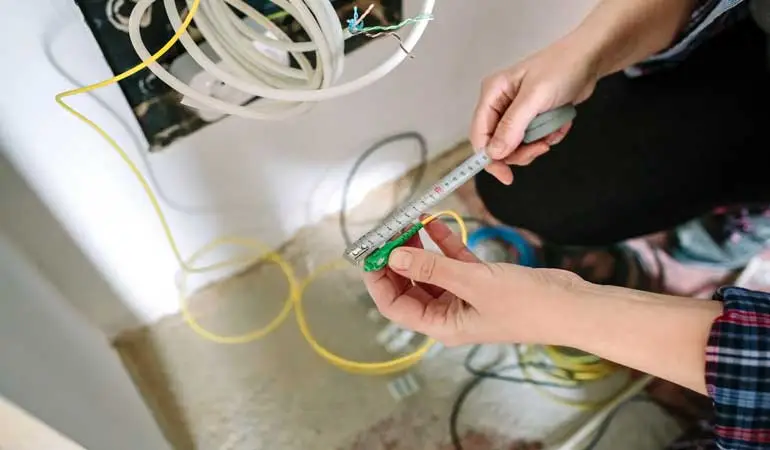
Enhancing Connectivity and Organization with Structured Low Voltage Cable Systems
Boost Connectivity with Structured Low Voltage Systems In today’s fast-paced and interconnected world, the need for efficient and reliable data
